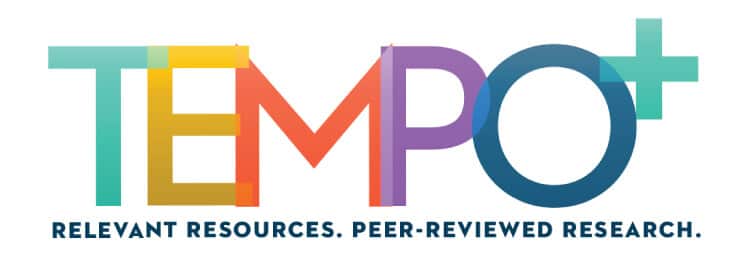Google Forms
Google Forms may be used as a source of formative assessment providing immediate feedback. Sign in to www.google.com and click on Google Forms. Create a title; choose a template, class section, class period number, and a question or item to assess understanding of content taught. E-mail the form to your students and ask the them to click the Google Form link to complete a quick, electronic exit card. Student responses are electronically collected on a spreadsheet with all of the answers generated to use in planning your next lesson. Create assessments using paragraph text boxes, multiple choice items, checkboxes, or “choose from a list” type questions.
Use Google Forms to involve students in evaluating speeches and presentations of their peers. After a student presents, e-mail the class a Google Form link to an evaluation form that they may use to assess their peers’ products and presentations. Involving students in the assessment process encourages them to be more accountable and more attentive. When they click on the link, they will be directed through the teacher-created form item by item, and responses will be collected in a spreadsheet that will be saved in your Google drive. The time when each student completed the form is even noted on the spreadsheet. Additionally, photos, video clips, and a theme to personalize the document can be added to your Google Form.
YouTube Videos
The YouTube video (www.youtube.com) is another empowering classroom technology tool for the teacher and the student. Teachers with Internet access and access to a projector, screen, and computer are able to bring into the classroom a visual of almost any content being studied. Teachers no longer have to say to students when asked a question for which they do not have a ready answer, “I don’t know, but we can find out.” In Social Studies, teachers can take their students to any country on the globe; students can actually see videos of poets, scientists, and mathematicians and hear them read poetry or talk about their science and mathematics contributions. Teachers can even create and upload YouTube videos that provide an explanation or demonstration of concepts and skills that students can revisit for increased clarity or for information that can serve as the basis of an essay or for class discussion.
A basic YouTube search of the water cycle may generate results of more than a million; such an overwhelming list can easily be delimited by searching for “water cycle for elementary students.” You will quickly have access to the water cycle song, the water cycle rap, the water cycle and Bill Nye, and water cycle experiments demonstrated by elementary school students. Each search reveals the titles of the videos, a description of each video, the name of the creator of the video, the year the video was created, the length of the video, and how many times the video has been viewed. The teacher can copy, share, and/or save the link to the video. The teacher will want to uncheck “include related videos” before saving and sharing the video.
There are thousands of videos uploaded to YouTube daily; locating videos to enhance the study of almost any topic a teacher can address in the classroom is a good possibility. YouTube videos are free, however, most teachers find it beneficial to locate videos in advance and save them for access at a later date. Creating a YouTube account is available at no cost and makes it possible for teachers to take advantage of screening material they make available to students by simply clicking the “Save to My Favorites” option and creating a playlist of only the videos they want students to view.
Teachers are encouraged to explore with students of all ages the importance of “digital citizenship” and the importance of being thoughtful and careful about what is viewed and uploaded to YouTube. Students oftentimes have access to YouTube on their own devices at school and at home; the Internet is readily available to many students. They must be taught how to browse purposefully and to click not mindlessly but as a thoughtful human being. Students should not be afraid of technology, but rather they should be empowered to use the tool thoughtfully, respectfully, and with confidence.
As is the case with many tools in gifted education, Google Forms and YouTube videos are transportable from the classroom on Monday to the Scout meeting on Saturday morning. Google Forms and YouTube videos are just two of the numerous Google applications that can make teaching, learning, and living a little bit easier and definitely more empowering.
Dr. Joyce E. Kyle Miller is a faculty member at Texas A&M University-Commerce. Dr. Miller received the bachelor’s of arts degree in English and Spanish, the master’s of education degree, and the doctor of philosophy degree in secondary education and college student personnel administration from the University of North Texas (UNT), Denton, TX. Postdoctoral study in gifted education has been completed at UNT and the University of Connecticut at Storrs, CT. Prior to completing the doctoral degree, Dr. Miller taught English and Spanish in public schools in Texas. She holds certifications in English, Spanish, gifted education, secondary instruction, and supervision. Dr. Miller teaches courses in gifted education, curriculum, instruction, research, and philosophy; she coordinates the secondary education program and has developed the Gifted Education Graduate Program at A&M Commerce. Dr. Miller is a member of the Board for the Texas Association for the Gifted and Talented (TAGT), former Chair of the Research and Dual Language/Multicultural divisions of TAGT, and a member of the Special Populations and Curriculum Divisions for the National Association for the Gifted and Talented. Dr. Miller is a member of the World Council for Gifted and Talented Children and recently completed a 2-year term as one of three USA Delegates to the World Conference for the Gifted and Talented, which was held in Odense, Denmark in August 2015. Research and writings have addressed web-based instruction, the gifted culturally diverse learner, and the African American learner. Dr. Miller has also developed and taught more than 12 different online graduate courses at Texas A&M Commerce, five of which are in gifted education.
Raine Maggio is a teacher/gifted coordinator for Lake Travis Middle School in Austin, TX. She has been teaching gifted education for 18 of her 21 years in the classroom. She has served as Region XIII Director of TAGT and was honored to receive 2006 Region XIII Outstanding Teacher of the Gifted as well as Round Rock ISD’s Elementary District Teacher of the year. Raine received her bachelor’s degree at the University of Texas at Austin and master’s in Educational Psychology with emphasis in gifted education from the University of North Texas.
Tips for Teachers: Click, View, and Share: Teaching and Learning Tech Tools You Can Use PDF