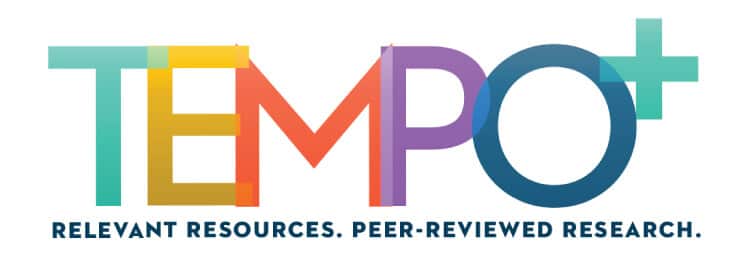Notability
Notability is a note-taking app that allows the creation of categories and subjects that are like file folders in a desk drawer. An educator may have different subject folders for each of his or her committees, students’ notes, or professional organizations. In the subject folders, notes can be created by typing or using a stylus reflecting individualized handwriting.
Work may be personalized through changes in fonts, colors, size, and even the color of the background of the notes. Pictures, charts, and graphs may be imported. When the note is complete, it can be easily shared as a PDF with colleagues or students by simply e-mailing it or adding it to Dropbox or Google Drive. This process is particularly handy when taking notes in team meetings. Notes can be taken and then immediately sent as a PDF to administration and team members. PDFs can be imported into a subject folder as a note. Once the file is imported as a note, sections of the note can be highlighted and comments can be typed or handwritten with a stylus. Notability subject folders can be locked to protect the privacy of the students and maintain confidentiality; folders may be password protected.
Students can use Notability to:
- organize their classes,
- create documents and email them directly to the teacher,
- store documents on the teacher’s website as PDF files, and
- open an assignment as a note in Notability, write answers directly on the PDF, and then e-mail the note to the teacher.
Jing is a technology tool that can prove helpful to educators when the written word alone is insufficient in communicating. All educators have experienced those times when there is a need to e-mail an audio-visual explanation to a parent, student, colleague, or family member. The use of e-mail and other online communication has made it increasingly necessary to complement such communication with the visual. Jing fulfills this need.
Jing makes it possible to capture and complement with audio anything on a computer screen. For example, if a teacher has graded a student’s assignment and saved that assignment to a computer, Jing can be used to capture the document and record the teacher’s voice highlighting aspects of the assignment.
Once the Jing is made, the teacher is able to watch and listen to a preview of the message. Following the preview, this app will provide the user with the option to either share or save the audio-video message. When the screenshot is shared, Jing will automatically copy the URL so that the teacher can paste the link into an e-mail to the student, place the link in a blog, and/or Tweet or send it to the student using another social media approach. When the e-mail is received, the student will be able to click on the link and hear the teacher’s voice and view the video or other image that has been captured.
With the free Jing software (www.jing.com) on your Mac or PC, 5 minutes are allotted for the communication of an audio-video message. At the end of the communication, the audio-video recording can be copied, saved, and shared.
Remind 101
Another technology tool that can be used to facilitate ease of communication and to save time is Remind101. Remind101 is a free program that allows educators to communicate with students, parents, and others by text messaging without having access to telephone numbers. Text messaging has become a preferred method of sending and receiving messages for students and parents. Privacy rights, however, often serve as a barrier to a teacher being able to use text messaging with students. Teachers may register for use of Remind101 (www.remind101.com) and provide students with an invitation to participate by sending a text or e-mail. The teacher is then able to send individual or group text messages to students and parents without violating any privacy rights. Personal information for all involved remains completely private; teachers never see their students‘ and parents’ phone numbers and students never see the teacher’s phone number. Parents oftentimes appreciate receiving reminder messages from the school and teachers regarding upcoming meetings, events, and student assignments; they find it empowering to know about class assignments that are due or a special school program.
Teachers can use Remind101 to provide a quick reminder for students to check their e-mail or to go to a site where more extensive information can be found. Educators have been successful in prescheduling reminder messages that go out at different time intervals; reminder messages can be developed in advance as a class calendar is developed. School principals and administrative personnel also have found Remind101 an effective tool to use in communicating with stakeholders. Remind101 can be used with any group with whom there is a need to communicate quickly.
Joyce E. Kyle Miller, Ph.D., is a faculty member at Texas A&M University-Commerce where she teaches online classes in gifted education, secondary school curriculum, philosophy, and research. She received the bachelor’s of arts degree in English and Spanish, the master’s of education degree, and the doctor of philosophy degree in secondary education and college student personnel services administration from the University of North Texas (UNT), Denton, TX. Postdoctoral study in gifted education has been completed at UNT and the University of Connecticut at Storrs, CT. A longtime member of TAGT, she is serving presently as a member of the TAGT Board representing the University Network. She is a member of the Special Populations Division for the National Association for the Gifted and Talented and serves as an elected Delegate to the World Council for the Gifted and Talented convention. Dr. Miller may be reached at joyce.miller@tamuc.edu.
Raine Maggio holds a B.S. in applied learning and development from the University of Texas and an M.S. in educational psychology and gifted education from the University of North Texas. She is entering her 20th year in the classroom. Currently, Raine is the Gifted and Talented Specialist and Coordinator at Lake Travis Middle School. Raine has served on the TAGT board as the Region XIII Director and has been honored to receive several awards in her teaching career. These awards include: TAGT Region XIII Outstanding Teacher of the Gifted, Great Oaks Elementary Teacher of the Year, and the Round Rock ISD District Elementary Teacher of the Year. Raine may be reached at MaggioR@ltisdschools.org.
Tips for Teachers: Web 2.0: Technology Tools to Enhance Organization and Communication PDF