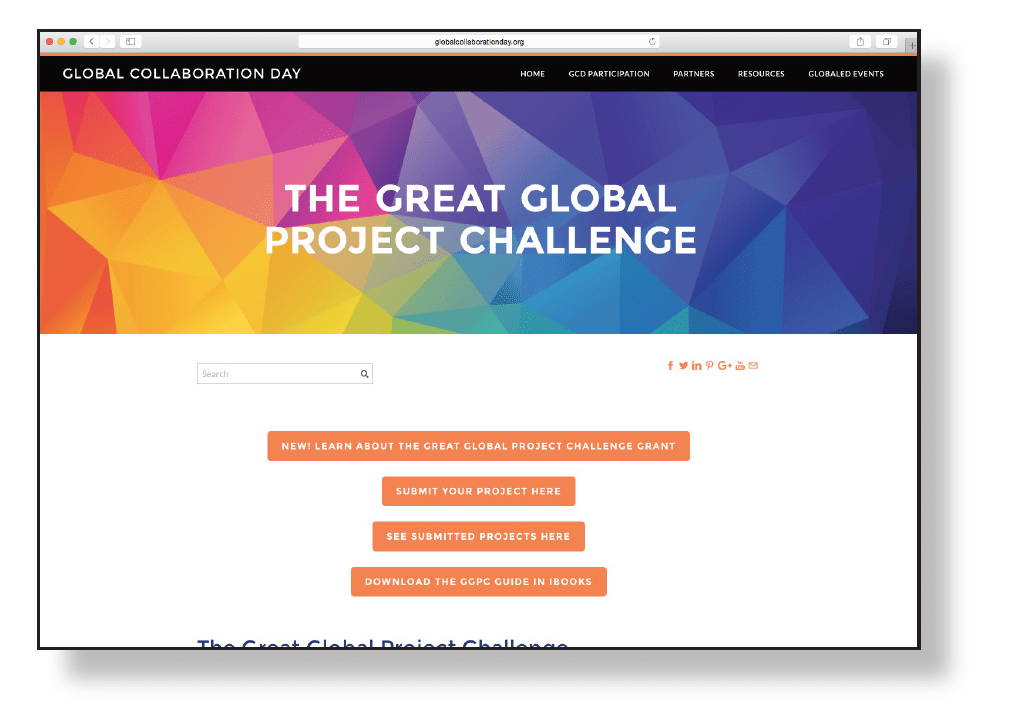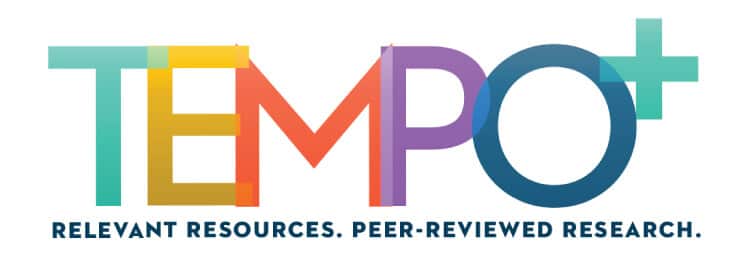Multimedia projects allow students to engage in planning, organizing, and creative processing with the end result being products that can be shared with the global learning community. In developing multimedia projects, students hone the 4 C’s (critical thinking, collaboration, creativity, and communication). First, students should understand the objectives of the project and how their work will demonstrate these objectives. Students can begin by brainstorming possible ideas for presentations. For projects that include audio, students can plan by creating a script and what sound effects, if any, will be included. When visuals accompany student work, a storyboard is useful in the planning process as it helps students to decide what and who will be included in each frame, as well as what shots will be used. As students create content and/or rehearse their parts, key information is reinforced. This column contains ideas for how students can use video, Prezi, and audioBoom to create multimedia projects that can be shared with others throughout the world.
Video
Using a computer or mobile device, students can create videos in any content area to achieve a variety of purposes. Here are some examples:
- Interview: One student plays the role of the interviewer and another plays that of a character from a story or historical person being interviewed. Another option is to interview real people, such as friends, family members, or community members. For example, students might interview a grandparent about how things are different now from when he or she was a child.
- Reenactment: Students reenact events from a book or historical event.
- News report: Students report on a significant event happening in the classroom, within the community, locally, or at the national level.
- Commercial: Students use their persuasive skills to convince others to buy a good or service. Another option is for students to create a public service announcement that urges others to take action.
- Storytelling: Students act out a story they have written or events they have experienced.
- Demonstration: Students show others how to do something such as follow lab safety rules or follow a recipe.
- Lesson: Students teach what they have learned in class (e.g., how to add fractions, how to find the main idea in a story).
- Presentation: Students give an informational presentation.
- Communication: Students communicate with others outside the classroom. For example, they might create a thank you video for class volunteers or create a video to introduce themselves to a class in another location.
- Book report: Students summarize, analyze, and evaluate a book they have read.
Once the video is recorded, students have the option of whether or not to edit it. The video can then be shared with others by uploading it to YouTube or another video sharing website. The link to the video can also be shared via e-mail and on the class website.
AudioBoom
Students can use audioBoom to make an audio recording, like a podcast, of up to 10 minutes. To create a longer recording, one would need to pay for an upgraded account. Access audioBoom online (https://audioboom.com/) or install it as an app to most mobile devices. To begin, the user creates an account. He or she then has the option to upload an existing audio file or to create a new recording from the website or app. Nearly all computers and mobile devices have an internal microphone that can be used to create the recording. Users also can add an image to accompany the audio. Once the recording is stopped, it can be previewed. The recording can then be deleted and rerecorded or saved. The audio can also be revisited and edited at a later time. When the recording is complete, the user can assign it a title and category (e.g., technology, entertainment). The recording can be easily shared a number of ways (e.g., e-mail, Google Drive, embedded to a different website). Additionally, a QR (Quick Response) code can be printed, allowing students to access the recording by scanning the code with a mobile device. Others can post comments on the user’s page. Students can use audioBoom to create projects like those mentioned in the video section of this article.
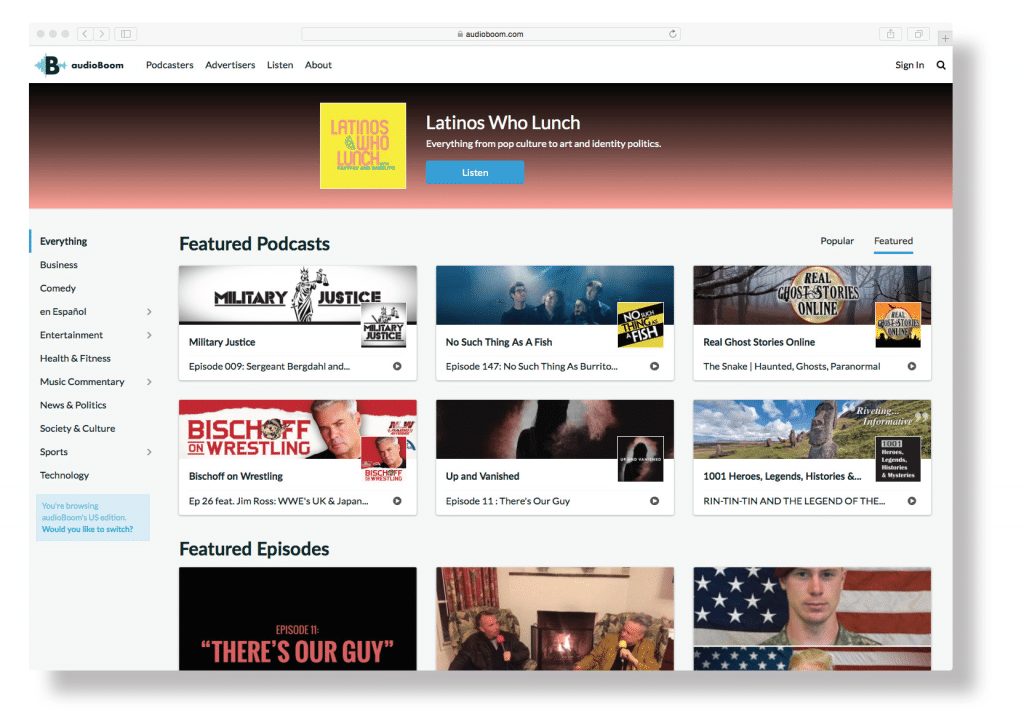
Prezi
Prezi (https://prezi.com) is a website that allows students to create presentations containing images, text, and more. With the free public package, users are able to create, edit, and share presentations. These presentations are made available to the public. If one desires more features, such as the ability to adjust the privacy settings, greater storage, premium support, and the ability to work offline, the user can upgrade to one of three different packages that range in price. Once the student has created an account, he or she selects a template. Unlike PowerPoint, Prezi templates allow the user to connect different frames by showing each frame in relation to the bigger picture. One can choose a 2D or 3D template. A 2D template is flat and allows the camera to move around the landscape. In contrast, a 3D template allows for zooming in and out of the landscape. The template can be customized by adding additional frames or deleting those that are not needed. For instance, a student can create a presentation that shows a complete timeline of events and then zooms in and out of each particular event. After the template has been selected, the student then adds text and images. He or she can also insert audio files, YouTube videos, and slides from a previously created PowerPoint. To present the finished product, the user goes to the Prezi website, selects presentation mode, and uses arrow keys to move between frames.
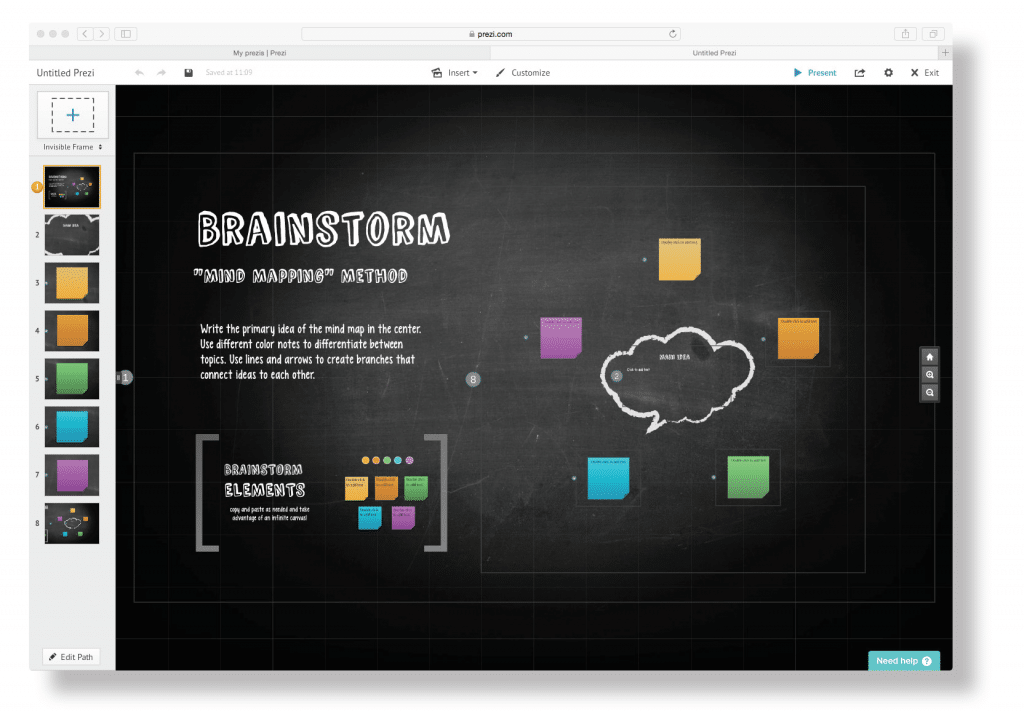
The Great Global Project Challenge
Once students have created multimedia projects, permit them to share their productions with other children and youth around the globe. The Great Global Project Challenge (http://www.globalcollaborationday.org/the-great-global-project-challenge.html) offers an opportunity for students and educators to use technology in creating global collaborative projects. Project creators may use Google Docs, Google Slides, Gamification, YouTube, video conferencing tools, Skype, Google Hangouts, or any of the many technology tools designed to facilitate asynchronous collaboration. Examples of the many possible projects developed by educators can be reviewed from the Global Collaboration Day website (http://www.globalcollaborationday.org/projects.html). The list of more than 40 projects planned by educators and students from Texas and all over the world includes the name and contact information of the project leader and all of the details needed to carry out the project. One of the numerous projects is #AlpacaBox Challenge (http://lichenpeace.org), a project that involves students in collaborating with Operation Refugee Child and working remotely with another classroom of students in choosing, packing, and mailing items to a refugee child. This project is designed to foster empathy with students whose lives differ greatly from the lives of students involved in the project. At the conclusion of the project, students share by means of a multimedia tool how they have impacted society through the planning and implementation of the project. Another meaningful project in which students might engage is the Amazing Race-Global Project (https://sites.google.com/a/mytools2go.ca/globalstudentsglobalperspectives/amazing-race—global-project), which was designed by an educator from Europe. Registration is not required for this grade 3–12 project, and it is open to visitors all year long. Students travel throughout the word making virtual visits to selected countries. Each visit involves viewing a short video, gathering facts about each location, and completing a Google Form/Quiz and a brainteaser. Once the quiz is completed, students receive the correct answers and a stamp for their virtual passport.
The Great Global Project Challenge objectives are gifted and talented education appropriate and can very easily be connected to gifted themes and generalizations. Art, music, history, literature, mathematics, language arts, world languages, science, engineering, and many other subjects are addressed by the projects. Service Learning, the United Nations, and even coding are the focus of several of the projects. Educators looking for new projects may choose to review this goldmine of projects for ideas that can lead to customized classroom projects. The common thread central to all of the projects is the application of technology, globalization, and digital citizenry for your students.