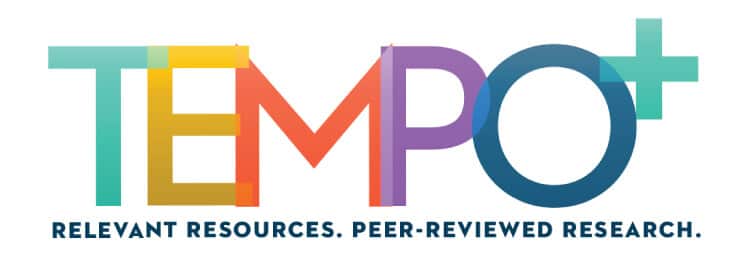Kahoot! and Google are favorite digital tools of many classroom teachers, and are viewed by teachers as effective and efficient. These tools provide students opportunities to engage with the same tool simultaneously. All students may access the tools at different times addressing varied issues and topics all in one class period. Students receive immediate feedback from the teacher, and teachers are able to monitor and provide timely feedback to their students.
Kahoot!
Kahoot! is a website that allows teachers to create quizzes that students take in a game-like format using their mobile devices as a response system. Kids absolutely love it! Teachers sign up for a free account at getkahoot.com. Once an account has been created, the fun begins! Kahoot! provides for the creation and sharing of quizzes and products with educators throughout the country. Creating a Kahoot! is very simple; just add multiple-choice questions and answer choices. Questions can include images or graphs as well. Teachers may add as many or as few questions as they like and may choose to use a quick 5-question warm-up or a full 50-question review; it’s entirely up to the teacher. Once the Kahoot! is created and finished, the teacher simply hits PLAY. A game room pin is displayed via the data projector and students will log in using that game pin. Students can use any device that connects to the Internet to join the game. Some devices that can be used are iPhone, iPad, Android, Chrome books, Kindle Fire, laptops, or any personal computer (PC). Students go to Kahoot!.it on their device and enter the game pin and their name, which will appear on the teacher’s page. This page can then be projected on a screen for viewing by the teacher’s class. As the students join, the teacher chooses a video or an image to show in the background. When all the students have joined the room, the teacher clicks on the “start” icon and the quiz begins. Questions and answer choices are displayed while fun game-show type music plays. Students use their device to tap on the correct answer choice and earn points, not only for answering correctly but also for how quickly they answer. When time runs out for a question, a bar graph is displayed showing how the class answered and which choice is correct. It also shows the top 5 players and their scores. The game continues, as well as the excitement, as students progress to the end of the quiz. After the final question, the winner, score, and correct question responses are displayed. In addition, the teacher can download all the answer responses for each student.
Kahoot!s that have been shared by other educators are also available on the website. A teacher can search topics and find matching Kahoot!s. Teachers can use these shared Kahoot!s exactly like they are, or they can be duplicated and edited by the teacher and saved as their own Kahoot!. There are a wide variety or Kahoot!s on the site and it grows daily. Students can also create their own account and make Kahoot!s. Kahoot!s may be created by gifted and talented students as a differentiation activity that can then be experienced by the class. Kahoot! is easy, fun, and free. What a great tool for engaging student learning!
Google Suite
Google technology tools afford gifted students opportunities to engage in asynchronous online collaboration. Groups of students may collaboratively use Google Drive, Google Docs, Google Forms, and Google Slides to create products, edit, store, access, and share documents, files, and folders all at the same time. Teachers and students will need to begin by registering for a free Google Gmail account. Account benefits include use of the Google digital tools and free online storage which is accessible from anywhere there is an Internet connection.
Both student and teacher work together simultaneously, sharing learning and creating products that reflect different perspectives. Use of the Google Web 2.0 tools facilitate social interaction, active learning, decision making, and communication. In addition, these tools allow for automatic saving of work; work can be archived, viewed, and edited by anyone who has the URL. All created products can be maintained in one location.
Google Drive and Google Docs are very similar. Students may use Google Docs to collaborate in the writing and editing process. Whether students are signing up for group projects, signing up for potluck dinner items, or scheduling a conference time with the teacher, Google Drive is a great tool to use. There are no papers to pass around, no papers to lose, or work that’s lost forever because it was not saved. Contributions to Google Drive or Google Docs are always automatically saved and can be retrieved any time after being created. Students may create journals using Google Docs and, instead of taking home loads of journals, the teacher can access student journals saved in Google Docs. Students are able to add photos, videos, and online links to books, articles, and other resources to make their journals more interactive and personalized. In addition, Google Docs makes collecting and compiling brainstormed lists, feedback, thoughts, and reflections a quick process involving all students at the same time.
Class discussion can be enriched with the use of Google Docs and Google Drive as a central place for students to record their ideas while viewing and piggy-backing on the ideas of other students. A Google Doc/Google Drive can be created using a stimulating discussion prompt to which students are asked to respond. Following time for thought and recording of ideas, the teacher can then project the results on the screen and lead the class in a discussion of the shared ideas. The use of the K-W-L strategy in combination with Google Docs or Google Drive provides a brainstorming opportunity resulting in increased ideas generated and immediate recognition of what the class Knows (K), Wants to know (W), and what they have Learned (L). The strength of the collaborative process afforded by Google Docs and Google Drive is that every student in the class has the opportunity to contribute to the final product in a timely manner as ideas are recorded and saved for retrieval at a later date.
An almost paperless classroom can be created when handouts are stored using Google Drive or Google Docs. Students who are absent from class on days when certain material is discussed are able to access those materials and benefit from the handouts, video clips, and other resources archived in Google Drive or Google Docs.
Google Forms can be used to create surveys, rubrics, opinion polls, and auto-graded quizzes. A survey can be developed to assess student perceptions of a variety of issues; the results are tabulated, compiled, and graphed for meaningful and immediate classroom discussion. In addition, reading records, volunteer hours, and word walls can be initiated, added to, and maintained over time.
Using Google Slides, presentations can be created and edited to accompany group presentations, and members of the groups can work on the presentation at the same time. Students who have investigated assigned portions of an overall project are able to work on their section of slides simultaneously online. No longer do students, separated by distance and time, need to struggle with how to complete a group, out-of-class project. Teachers and students can create products, maintain and access documents, surveys, and slide presentations at one central location. Time is saved and work is made so much manageable.
Kahoot!, Google Docs, Google Drive, Google Forms, and Google Slides enable students to work online collaboratively on projects at any time while teachers are able to monitor student progress and provide feedback for improvement as the projects progress. The use of these tools results in gifted students being empowered as independent, engaged learners, and teachers being able to accomplish the goal of increasing student-student collaboration effectively and efficiently.